Find out the YouTube video upload time
It might occur that you end up with a video on YouTube in an investigation. In this tutorial we explain how you can find out the exact date, day and time of posting of a video on YouTube. We call this the YouTube video upload time.
Imagine that you come across a video on YouTube. From now on you know that it is possible to find out the exact date and time of when this video was posted on YouTube. You can read more about how to do this below.
Want to know more about research on YouTube? Then use our custom tools for research on YouTube.
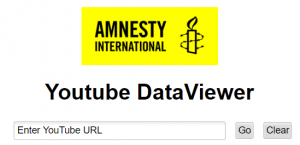
Find out the YouTube video upload time in four steps
STEP 1: navigate to the YouTube video that you want to explore. In our case we have chosen the following music video:https://www.youtube.com/watch?v=TawITqZTqY4.
STEP 2: copy the URL of the YouTube video that you want to investigate. In our case that is the URL above.
STEP 3: go to the website https://citizenevidence.amnestyusa.org/ where you will find the “YouTube Data Viewer” from Amnesty International.
STEP 4: paste the URL you copied in the bar with “Enter YouTube URL” and then click on “Go”.
THAT’S IT: on the page you will find various information including the description of the video, the video ID, the date of upload and the exact time of upload. Make sure you click on “Convert to local time” after the time to have the exact time converted to the time in your own time zone. Finally, you also see a number of thumbnails of the video which you can of course continue to use in your research. For example, you can use it in a reverse image search.
Please be careful with third-party tools
Using tools on this page will forward you to websites and services or thirdy parties. Aware Online Academy has no interest in these websites and services and Aware Online Academy is not responsible for its use.
More information?
In the tutorial above we have explained how you can find out the date and time of uploading a video on YouTube. Do you want to know more about how you can investigate videos on websites or on social media? Or do you have any additions to this article? Then let us know!

