Create your own OSINT flowcharts
On the internet there are many websites where lists of OSINT tools are kept. Although these websites with lists are super useful, you can sometimes lose the overview due to their large selection. Which tool do you use for what? And how does a certain tool work? In addition, many tools only apply to a specific area. For example, some of the tools for locating people work primarily in a region such as North America or Australia. In Europe these tools are less suitable. Therefore it is time to create your own OSINT flowcharts.
What are OSINT flowcharts?
With a flowchart you can schematically represent and visualize an OSINT process. The flowchart is therefore a kind of handy step-by-step plan that you can use to structure your OSINT research. With a flowchart you start with a starting point which starting point you continue to work out. The starting point can be, for example, a research question or certain information such as a telephone number, e-mail address or username. For example, the basis of an OSINT flowchart for researching an e-mail address might look like this.

How do OSINT flowcharts work?
A flowchart starts with certain information such as an e-mail address. To make it clear to yourself which steps you can take with an e-mail address, it is useful to place these steps in a flowchart. Above, for example, we have included the steps “E-mail> verification” and “E-mail> domain” in our flowchart. By this we mean that in an investigation we can verify whether an email address exists / is active and that we can check whether there are domain names associated with the email address that we are investigating.
But OSINT flowcharts have been around for a long time?
That’s right! Useful flow charts can be found on the website www.osintframework.com (credits for Justin Nordine) and www.inteltechniques.com (credits for Michael Bazzel). And there are probably many other websites. Although these flowcharts are super useful, they do not always apply to our own situation. For us as Europeans and more specifically – for us as Dutch people – some parts of these flow charts do not work or work less well. In addition, flowcharts made by others are sometimes difficult to understand because we do not know exactly what they are about. This is the reason that we teach the students of our OSINT training courses to make OSINT flowcharts ourselves.
Create your own OSINT flowcharts
There are various programs for creating OSINT flowcharts. We prefer XMind ZEN which can be downloaded here for free. The reason for choosing this software is the ease of use, the graphical interface and the ability to easily export flowcharts. Of course there are many other programs that can do this too. Have you finished downloading and installing the program? Then you can create a new flowchart and choose a theme. In this blog post we have selected the theme “Classic“.

The flowchart then starts with one main topic with three sub-topics below. You can change the name of a topic by double clicking on the topic with your mouse. You can also adjust the design (such as color and shape) of a topic by clicking “Format” in the top right and then “Style” or “Map“. Below you see (left) the standard flowchart and (right) a flow chart that we have adjusted.

Further complete the OSINT flowcharts
The above flowchart is of course much too simple to be of real use. We will therefore further expand the existing topics and we will add new topics. We start adding new topics by clicking on a topic and then clicking on “Topic” in the menu at the top. You can drag the place of a topic by holding down the topic with your mouse.

With the above flowchart we know that we can take more steps with an email address than with our previous schedule. For example, we can now check whether the e-mail address occurs in data breaches and whether an e-mail address is linked to social media accounts. How we should check that is, however, the question. That is why it is now time to complete the subtopics by clicking on a topic and then clicking on “Subtopic“.

In the flow chart above we see, for example, that we can take the step to check whether an e-mail address is linked to a domain and that we can do that via websites such as www.sidn.nl,
www.domainbigdata.com and
www.viewdns.info. Y
ou can complete this list to your own liking with OSINT tools and make it as long as you want.
Adding notes
You can also add notes by clicking on a topic and then clicking on “Notes“. For example, in a note you can describe what you mean by a certain step. For example, at the “Email address – @ gmail.com” step we have placed the note that we can remove a part of an email address (“john.doe@gmail.com”) (“@ gmail.com”) to keep a username (“john.doe”).
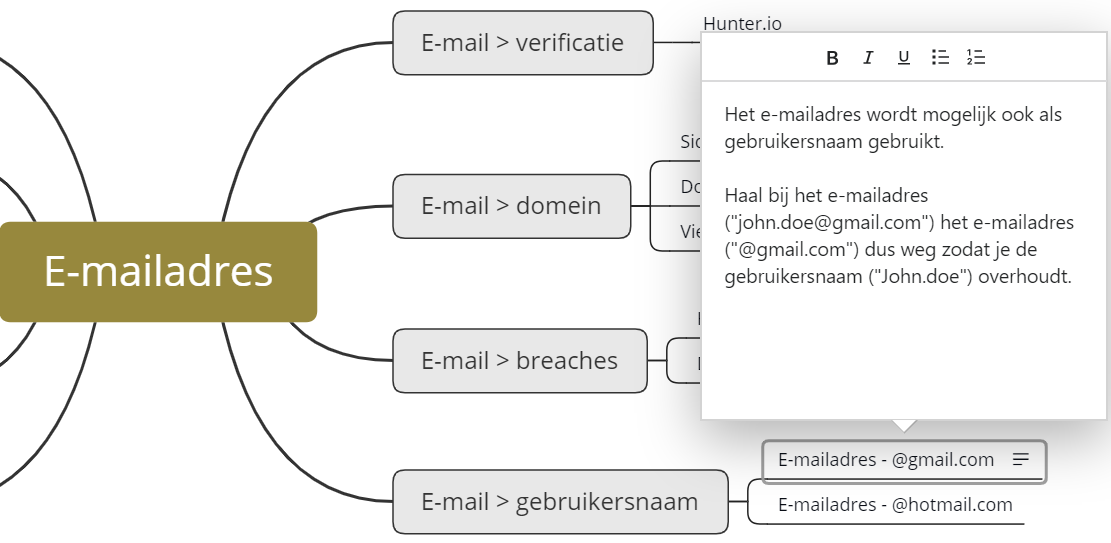
Exporting an OSINT flowchart
Have you finished creating your personal OSINT flowchart? Then you can export the flowchart in an extension of your choice. For example, you can save your flowchart via the “Share” option as a PDF format or as a Png format. Do you want to be able to adjust the file later? Save the file via “File> Save as” as “XMIND Workbook“.
The advantage of your own OSINT flowcharts
Do you want to structure your OSINT research and not depend on the tools and lists of others? Then we advise you to make OSINT flowcharts yourself. You can make the flowcharts as long as you want and you can describe everything exactly so that you understand what you are doing.
A very big additional advantage is that the basic steps of a flowchart almost never change and that you only have to adjust the end steps (tools/websites). By this we mean that, for example, the step to check whether an e-mail address is linked to a domain will not fall away so quickly, but that the way to check that may change (perhaps DomainBigData.com, for example, will ever be dropped). By including multiple alternatives in your flowchart, you will never get in trouble.
Need any help creating OSINT flowcharts?
Do you need help with making flow charts? Then view our OSINT checklists for research into email adresses and
websites or register for one of our
OSINT training events.
Of course you can always contact us if you have any questions. Good luck and have fun creating your flowcharts!








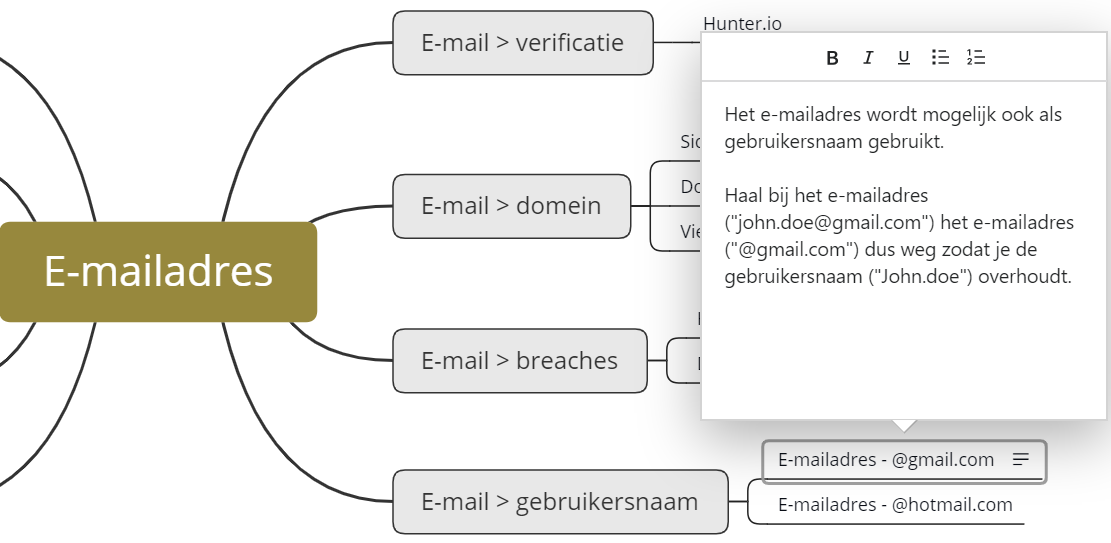
1 Comment