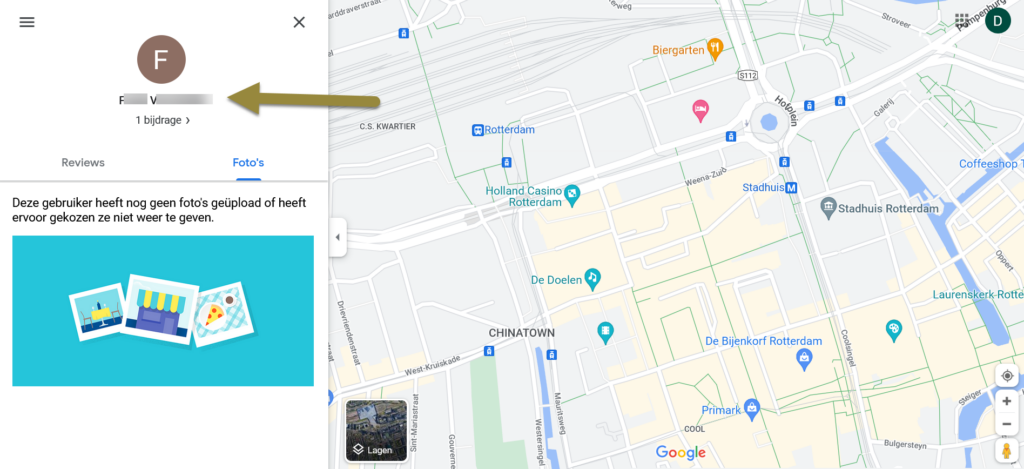
A Flashback to 2019 and 2020: Exploring GAIA IDs
In this blog we explain how you can find a Google account using a phone number. But first a quick flashback. On December 3, 2019 and May 25, 2020, Sector035 published two blogs about conducting research into GAIA IDs. A GAIA ID is an abbreviation of”Google Account and ID Administration” which is a unique ID of an account on Google. In other words, it is a series of 21 digits that identifies a user when using Google services.
What can you do with a Google (GAIA) ID?
In the two Sector035 blogs you can read how you can find out the unique ID of the account using a Gmail account. In addition, it is also described how you can find out via the Gmail account which services this account is linked to. Consider, for example, services such as YouTube and Google Maps, but also a service such as MSN. This can provide you with useful information, such as photos and reviews on Google. The Epieos.com website has a handy tool that uses the Google IDs (note: this is a third party website!). In this blog we use the ID for another reason: to be able to link a phone number to an email address (and vice versa).
How can I find the Google ID associated with a phone number?
About a month ago, Bob Engelen wrote an very interesting article on LinkedIn about finding a GAIA ID based on a phone number alone. In this article, Bob writes how you can find the Google ID of the user in question via the password reset function in the source code. However, the “problem” of this method is that the account under investigation receives a notification. This can be a serious OPSEC risk.
Find the Google ID without leaving traces
Do you want to find out a user’s Google ID via a telephone number without the user being notified? Then follow the steps below.
Step 1: Log in to your Gmail account
First log in to your fake Google account. For example, use a Gmail address or a telephone number. Then log out. This seems to lead to better results. Would you rather try it first without being logged in yourself? Then skip this step. Keep in mind that you leave your IP address and other technical data with Google, so use a VPN if necessary and think about your browser and device settings.
Step 2: Enter the phone number you want to investigate
Go to the login page again and enter the phone number whose Google account you want to retrieve. Then click “Next” to continue.
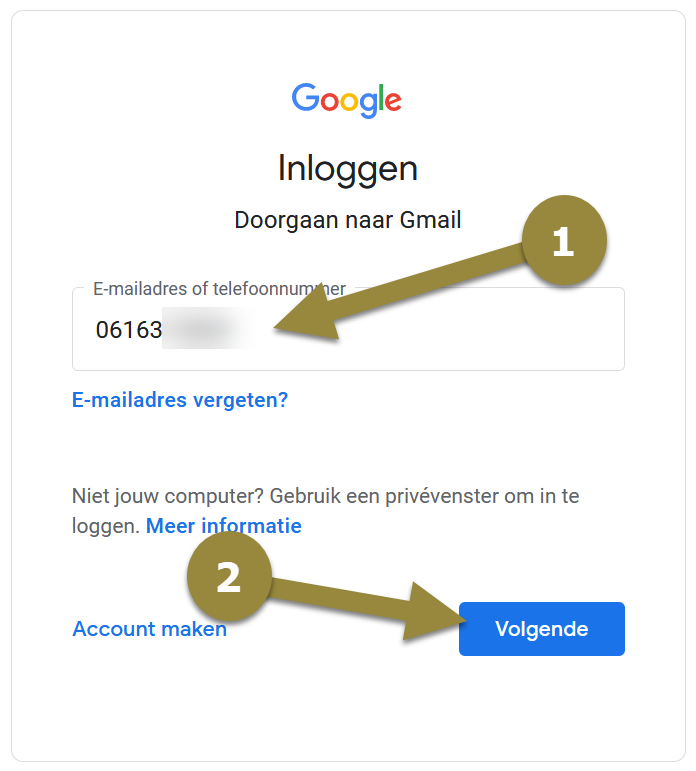
Step 3: Open the source code
If you see the screen below, open the source code. You can do this by, for example, pressing the “Ctrl” key and the “U” key on your keyboard at the same time.
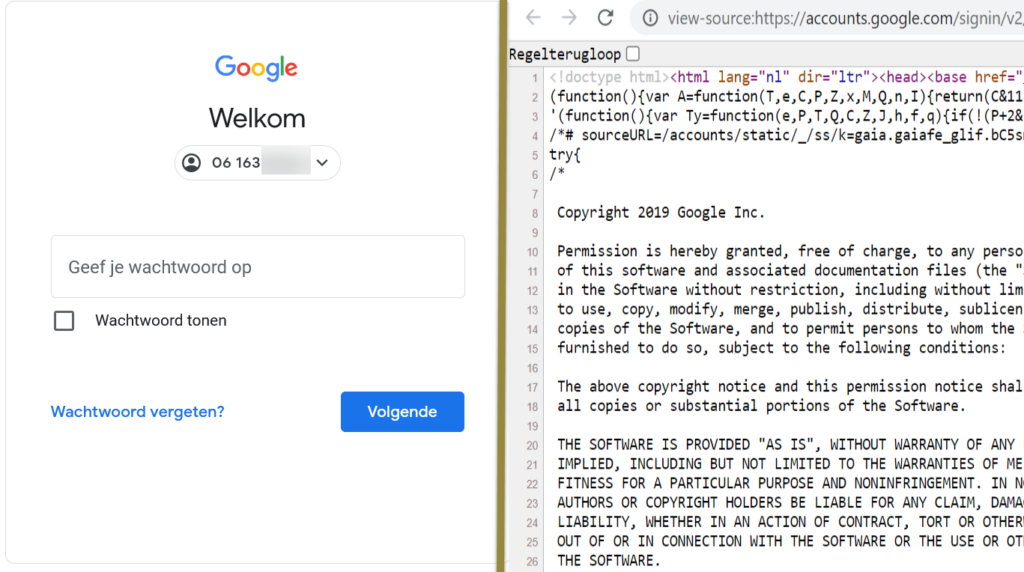
Step 4: Look for the GAIA ID
Then search the source code for the GAIA ID. This is a sequence of 21 digits. You will need this ID in the next step to find out to which Google user this ID is linked. Can’t see the ID? This sometimes happens to us too. It seems that the ID is shown when you have logged in yourself (see step 1). Maybe you can also try this?
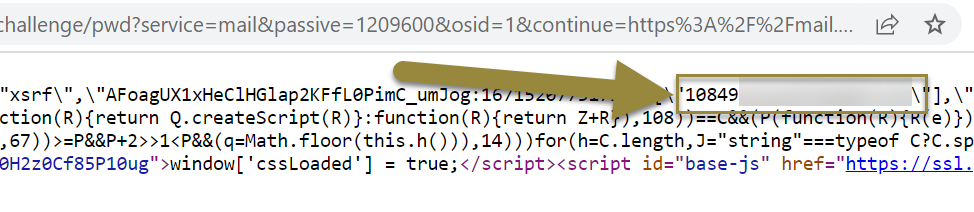
Check which Google account is associated with the Phone number
Now that you’ve found the possible GAIA ID associated with a phone number, you can check which Google user this phone number belongs to. You can do this, for example, via the link below. First make sure you are logged in and then enter the sequence of 21 digits in place of {GAIA ID}.
https://www.google.com/maps/contrib/{GAIA ID}
Once you’ve done this, you should be lucky enough to see the name of the Google account associated with the GAIA ID you just typed in. And sometimes even a photo. Bingo!
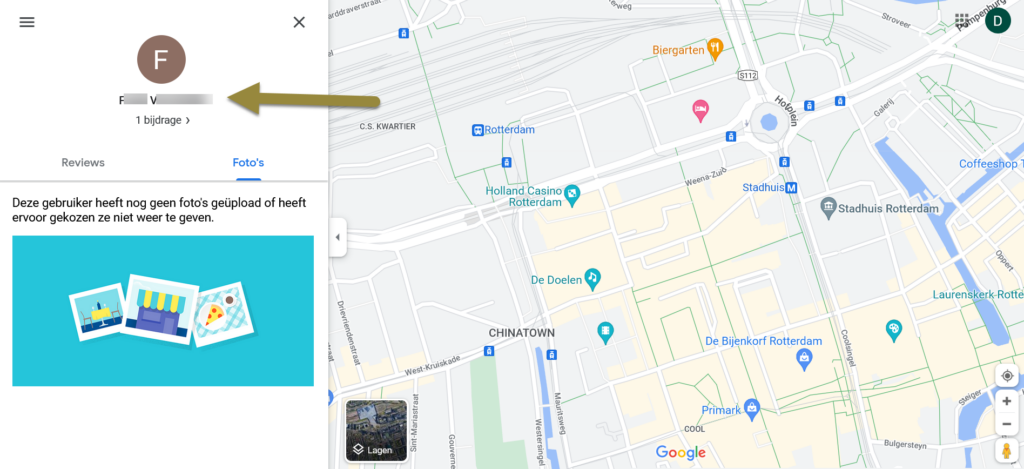
My name is not displayed, what now?
Have you completed all the previous steps, but you don’t see a name or photo? Then it is possible that the Google user linked to the GAIA ID has not yet posted any public reviews or photos. What now? Read on 🙂
Compare the GAIA ID with the GAIA ID of a Gmail address
You can repeat the above steps for a Gmail address to find out the GAIA ID associated with this Gmail address. Next, compare the GAIA ID associated with the Gmail address with the GAIA ID associated with the phone number. Is this the same number? Then you have at least confirmed that the telephone number and the e-mail address belong together!
Please note: adhere to the applicable laws and regulations!

In this blog we have explained how you can use a telephone number to find out what the GAIA ID is that belongs to the telephone number. This technique is for educational purposes only. When using OSINT techniques, always comply with the laws and regulations that apply to you.
More information?
In this blog we have explained how you can find a Google account using a telephone number. If you have additions to this blog, we would love to hear from you. In that case, please contact us. Would you rather learn how to apply various OSINT techniques in practice? Then take a look at our OSINT training courses.





Hi,
Thank you for the tip ! But what’s the reference to seek to identifiy the ID in the Google source code page ?
I can’t find it when I’m testing ..
Thanks 🙂
but where is the id in the source code?
To speed up the GAIA ID search in the page source code we can, in the third step, right click and “View page source”, then press CTFL+F and search for id=”base-js”, the GAID ID should be in the line above! 😀
I tried to test this procedure by logging into Google via my mobile phone number, but I didn’t find out my GAID on the source code page.
Google seems to have banned this method. Is there any other way?