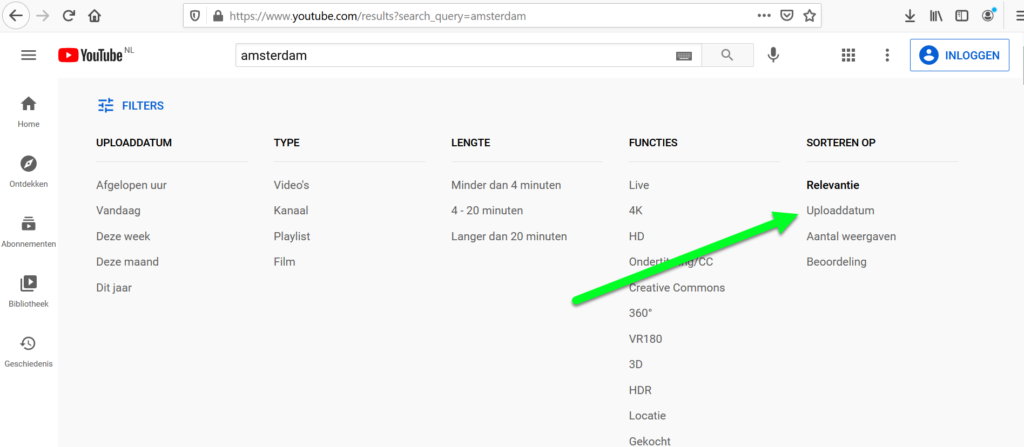Search YouTube videos by upload date
In this blog post, we will explain two ways to search for YouTube videos based on an upload date. First, we’ll show you how to do this through YouTube itself, then we’ll show you how to do this through Google’s interface as well.
Option 1: Search via YouTube
To search for a video from a specific upload date, open www.youtube.com.Then enter any search term on YouTube and click enter. Are you specifically looking for a particular video? Then choose a search term that is relevant to what you want to find.


If you have entered a search term, you will see the “FILTERS” button. You will only see this button after you have entered a search term. Click on this button to continue.


If you clicked the “FILTERS” button, the menu below will appear. At the far right side you will see the button “Upload date” under “SORT BY”. If you click on this you will see that you cannot filter videos based on a specific upload date. So all you do with this button is sort the videos based on their upload date. The most recent video based on your search term will appear at the top.
To select a video based on the upload date, you could use the search terms “after:” and “before:” in the search bar, followed by a date in the format “YYYY-MM-DD”. Below is an example including the search results that the search term “amsterdam after: 2021-04-27 before: 2021-04-29” returned. As you can see, Google does provide search results, but they don’t quite match our query. Although the operators “after:” and “before:” work reasonably well, these operators are therefore not 100% accurate.
Option 2: Search via Google
In order to be able to search more specifically for videos based on an upload date, we advise you to search via Google. Because YouTube is part of Google, videos from this platform (are indexed and) will be quite easy to find via Google. And in addition and of more importance, you can search by date via Google. Open www.google.com and use the “site: youtube.com” operator to search for search results from the Youtube.com website. If necessary, use a search term or omit any search terms. In the example below we have added the search term “amsterdam”.


Then click on “Tools”, “Any Period” and “Custom Period”.


Then provide a start date and an end date. In the example below, we searched for videos that were uploaded between the 27th and 28th of April 2021.

Check out the search results, and voila. That’s it.

Want to know more?
In this blog post, we explained how to search YouTube videos by upload date. Do you have questions about this article? Or do you have any additions? Let us know! Would you like to know more about YouTube investigations? Then check out our OSINT-training events.